Custom taxonomies in WordPress are not just features; they are the backbone of effective content organization and management. They enable you to create personalized ways to categorize and relate content, going beyond the basic categories and tags. Imagine an online bookstore; custom taxonomies could include genres, authors, publishers – parameters that are specific to your content and audience needs. This customization can lead to a more engaging user experience, as visitors can navigate more intuitively and find the content they are interested in more efficiently.
Understanding Taxonomies: Categories and Tags
In WordPress, categories and tags are the default taxonomies that provide a fundamental structure for content organization. Categories are akin to the chapters of a book, providing a broad, hierarchical way of grouping content. Think of them as general themes or topics under which your posts can be classified. Tags, on the other hand, are more like the index of a book. They are specific, keyword-focused, and are used to describe your posts in more detail. Unlike categories, tags are not hierarchical.
| Default Taxonomy | Purpose |
|---|---|
| Categories | Broad grouping, hierarchical |
| Tags | Specific, keyword-focused, non-hierarchical |
While these default taxonomies work well for general use, they often fall short in handling more complex or specialized content. This is where custom taxonomies come into play, breaking these limitations and offering tailored classification for any content type.
Why Register a Custom Taxonomy?
- Enhanced Content Organization: Custom taxonomies allow you to tailor your website’s taxonomy to your content. This enables more precise categorization and organization, ensuring that each piece of content finds its appropriate place in the structure of your site;
- Improved User Experience: With better organization comes improved navigability. Users can find what they’re looking for more easily, enhancing their overall experience on your site;
- SEO Benefits: Search engines favor well-organized content. Custom taxonomies improve your site’s structure, making it more crawlable and potentially improving your search engine rankings.
The Anatomy of a Custom Taxonomy
Creating a custom taxonomy involves defining several properties. Here’s an example of a custom taxonomy for ‘Book Genres’:
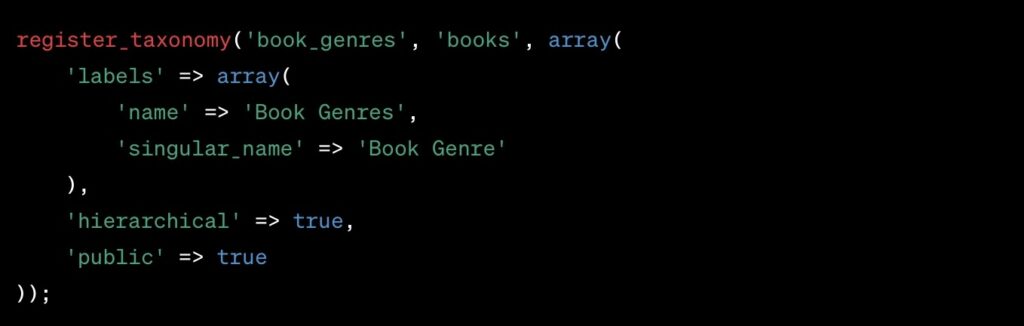
In this code snippet, register_taxonomy is the function used to create a new taxonomy. ‘book_genres’ is the name of the taxonomy, and ‘books’ is the post type it’s associated with. The array specifies various properties of the taxonomy, like labels and visibility settings.
Step-by-Step Guide to Registering a Custom Taxonomy
- Open the Functions.php File: This file is critical as it’s where you’ll insert your custom code. It’s the backbone of your theme’s functionality;
- Code the Taxonomy Function: Use the register_taxonomy() function to define your custom taxonomy. Here, you specify its name, associated post type, and an array of arguments to customize its behavior;
- Implement the Function: Integrate your custom taxonomy into WordPress by using the add_action() hook. This ensures that your taxonomy is registered and recognized by WordPress.
Best Practices for Creating Effective Custom Taxonomies
- Uniform Naming Convention: Consistency in naming your taxonomies and slugs is crucial for maintainability and clarity;
- Intuitive Design: Make sure your labels are clear and understandable for both users and search engines;
- Content Alignment: Your taxonomies should closely align with the nature of your content, ensuring they are relevant and useful.
Advanced Tips and Tricks
When delving into the world of custom taxonomies, there are several advanced strategies you can employ to elevate your WordPress site’s functionality. One such strategy involves the use of conditional tags in taxonomies. The is_tax() function in WordPress is particularly useful for this purpose. It allows you to create specific conditions in your site’s templates, enabling the display of content based on certain taxonomies. This means you can customize how content is presented depending on which taxonomy is being queried. For instance, if you have a taxonomy for ‘Book Genres’, you could use is_tax(‘book_genres’) to check if a user is viewing a genre and then tailor the page layout or content accordingly. This level of customization ensures that users have a unique and relevant experience as they navigate through different sections of your site.
Another advanced technique involves the creation of custom templates for different taxonomies. This approach goes hand-in-hand with conditional tags. By designing unique templates for each taxonomy, you provide a distinct and tailored display for each type of content. For example, a custom template for a ‘Book Genre’ taxonomy might include specific layout elements, such as a featured image for the genre, a list of top authors, or a dynamically generated list of books. These custom templates can significantly enhance the user experience by providing a unique and engaging way to interact with the content.

Integrating Custom Taxonomies with Plugins
For those less comfortable with coding, or for professionals looking to streamline their workflow, integrating custom taxonomies with plugins can be a game-changer. Plugins like ‘Custom Post Type UI’ offer a user-friendly interface for managing these taxonomies. They simplify the process, allowing you to create, modify, and manage your taxonomies without delving into code. This not only saves time but also opens up the world of custom taxonomies to a broader audience, ensuring that more people can take advantage of this powerful feature in WordPress.
Custom Taxonomies and SEO: Maximizing Impact
Lastly, the effective use of custom taxonomies can play a significant role in enhancing your site’s SEO. A well-structured site with clearly defined taxonomies is more easily understood by search engines, which can lead to better indexing and, ultimately, improved search rankings. To maximize this benefit, ensure that your taxonomy slugs are descriptive and SEO-friendly. This involves using clear, concise, and relevant terms that not only make sense to your users but also to search engines. By doing so, you make your site more navigable, not just for your audience but also for the algorithms that determine your site’s presence in search results.
Incorporating Custom Taxonomies in Search Results with search.php
Expanding the functionality of custom taxonomies within your WordPress site often leads to the need for integrating these taxonomies into the site’s search mechanism. This is where the search.php template file becomes essential. search.php is the default template used by WordPress to display search results. By customizing this template, you can ensure that your custom taxonomies are effectively included in search queries and results, providing a more comprehensive search experience for your users.
To integrate custom taxonomies into search results, you’ll need to modify the search.php file. This involves a two-step process:
- Modify the Search Query: First, alter the search query to include custom taxonomy terms. This can be achieved by using hooks like pre_get_posts to modify the query parameters before it is executed. You can specify that the search should also look through your custom taxonomy terms, not just post titles and content;
- Customize the Search Results Display: Once the search query includes your custom taxonomies, the next step is to customize how these results are displayed. This involves editing the search.php template to present the results in a user-friendly and informative manner.
Here’s a simplified overview of what your search.php modifications might look like:
| Modification Area | Description |
|---|---|
| Search Query Adjustment | Modify the query to include custom taxonomy terms. |
| Results Display Template | Customize how the search results are presented, including details from the custom taxonomies. |
A practical example would be displaying the ‘Book Genres’ taxonomy terms in the search results for a book review site. When a user searches for a term like “Mystery,” along with relevant posts and pages, the search results could also show books or articles tagged with the ‘Mystery’ genre from your custom taxonomy.
By customizing search.php, you ensure that your site’s search functionality fully leverages the organizational power of your custom taxonomies, offering users a more thorough and nuanced search experience. This enhances the usability of your site and can significantly improve content discoverability, which, in turn, can have positive effects on user engagement and SEO.
Conclusion
Custom taxonomies are a powerful, often underutilized feature in WordPress. They offer immense flexibility and can significantly enhance your website’s organization, usability, and SEO. By following the guidelines in this article, you can master the art of custom taxonomy registration and use it to its full potential.
FAQs
Use clear, descriptive, and consistent naming conventions.
If overused, they can slightly impact speed but generally not significantly.
Use WordPress templates or plugins for display customization.
Yes, they serve different purposes: taxonomies categorize content, while post types define types of content.
Use descriptive slugs and ensure they are included in your website’s XML sitemap.